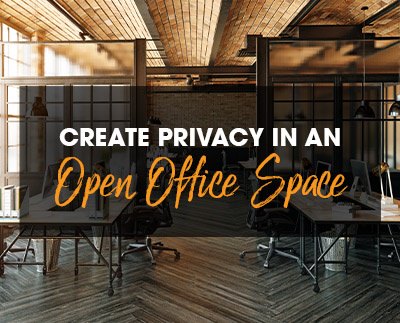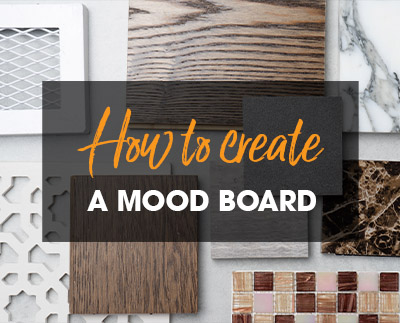In light of current events, we’ve felt the need to reach out and give some useful advice for designing remotely. Offices are closing and social distancing is preventing us from many of the usual methods of conducting business. With a primary focus on safety and in keeping with the guidelines set by trusted and reputable health …
Office Partitions – How to Create Privacy in an Open Office Space
Office partitions exist to create the privacy so often unavailable in an open plan office space. Since the decline of the cubicle, more and more businesses have followed in the footsteps of Frank Lloyd Wright and Google to embrace the open office concept. Designed to foster communication and creative interchange, employer-to-employee …
How to Create a Mood Board – 5 Inspiring Tips
Mood boards are a highly effective tool for expressing your creative concepts. They help establish a connection between you and the client through a mutual understanding of taste. You have a vision, and your client wants to see it. Knowing how to create a mood board will help you translate that …
2020 Cloud Tips and Tricks – Displaying Columns
Did you know that you can choose which columns are displayed within the results list? Click the Configure Results option – the button with the small cog just to the right of the Filter. Using the check boxes, set which columns you want to display or hide. Click the OK button to apply …
2020 Cloud Tips and Tricks – Configuring Columns
Did you know you can change the position and size of the displayed columns within the results list? Click & Drag a column header either left or right to place it in a new position. Click & Drag the separator between 2 column headers, to resize the columns. Note that the position and size of …
2020 Cloud Tips and Tricks – Filtering By Description
Did you know the items displayed within the results list can be filtered based on their descriptions? Click the Apply additional filter criteria button – the button with the small funnel just to the right of the Item Name. Using the Description filter box, you can filter based on any …
2020 Cloud Tips and Tricks – Sorting Items
Did you know you can sort the items displayed within the results list? Double Click using the mouse on the column heading you would like to sort by. Double Click again to reverse the order from ascending to descending or vice versa. Note that all columns except for the Preview and Description columns can be …
2020 Cloud Tips and Tricks – Filtering By Item Name
Did you know the list of items displayed can be filtered based on item names? Type the required item name into the Item Name filter box – located just above the list of items displayed. As you type each character, after a short delay, the items displayed are automatically updated. Note that an …
2020 Cloud Tips and Tricks – Adding Items
Did you know there are many different ways to add an item from 2020 Cloud? Select the item from the list and click the Add button. Select the item from the list and press the Enter key. Click & Drag the item from the list using the mouse. Double Click …