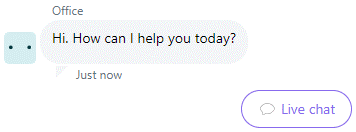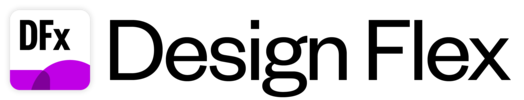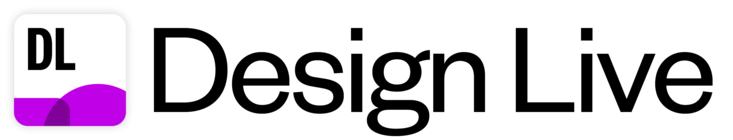How to chat:
- 1Visit the Cyncly Support Center for Design Flex.
- 2Click the chat button in the lower-right corner.
- 3Begin typing a message to receive help from our virtual assistant.
- 4If you wish to speak to a live agent, click the Live chat button or type “live chat” at any time.