The current latest version of 2020 Fusion is 9.3.0.36
How to verify which version you are running:
1. Launch 2020 Fusion
2. Click the Help tab
3. Click on “About…”

4. Verify the version number

If you are unable to locate the buttons above, you may have an older version of 2020 Fusion.
Follow the steps below.
1. Launch 2020 Fusion
2. Right click the 2020 Fusion title found at the top of the application
3. Click on “About Fusion…”
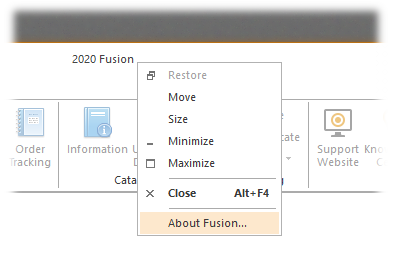
4. Verify the version number
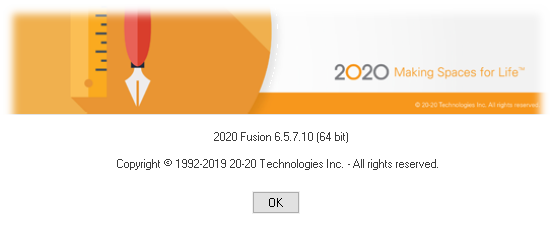
If you are not up to date, we recommend that you download and install the latest version of 2020 Fusion to ensure that you get the most out of your software.
If you encounter any issues, please contact Customer Support at +44.(0)1233.635566