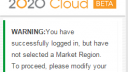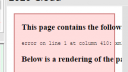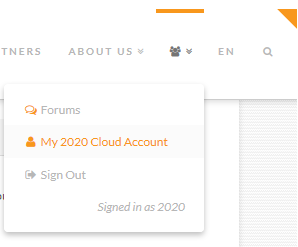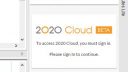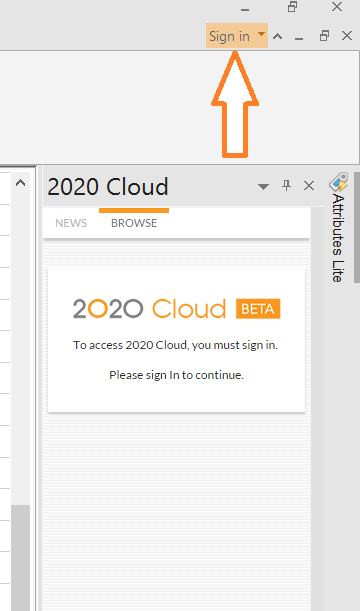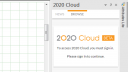-
-
November 12, 2015 at 11:42 am #57458
 2020Participant
2020Participant2020 Cloud provides you with everything you need to browse, search and then add catalog products into your designs. You will also be able to view the very latest 2020 news instantly within your 2020 software.
Here’s a 3 minute overview of how it works
We’ve also put together a few short video tutorials to help you get started with 2020 Cloud. You may have seen these in individual posts already, but here is a convenient index for your reference. Each video is around 1-2 minutes in duration.
- Product Information and Adding
- Access and Newsfeed
- Refine Product Results
- Finding Products
- Configuring the Browser
In order to take advantage of the new features of 2020 Cloud, you will need the latest version of 2020 Design (available now on 2020.net) and a 2020 Cloud Account- be sure to set your correct Market Region in your profile.
-
December 3, 2015 at 7:48 am #63271
James Wilson
2020 ModeratorHi – it’s great to hear that you are now using 2020 Cloud. What you are seeing is currently the correct behavior for our Canadian customers. However, we are currently in the process of making our US catalogs also available for you. This should be a very quick process – we will add a further reply to this thread over the next few days to give you a confirmed date when these will be available.
Many thanks for your question.
-
December 7, 2015 at 7:18 am #63803
Shaun O’Hare
2020 ExpertHi,
We are pleased to provide you with an update regarding your recent enquiry. All US catalogs will be made available for our Canadian customers by Wednesday morning this week!
Should you have any further questions then please feel free to contact us.
Many thanks!
-
December 17, 2015 at 8:44 am #65195
Patti Willey
ParticipantGood morning, I’m a V11.3 user, and Cloud seems to be missing today. I have Attributes Lite on the right, when opened that’s empty. The Cloud Label is no longer there, I hope it comes back!
-
December 17, 2015 at 9:17 am #65200
 EdithParticipant
EdithParticipantHello Patty
Good Morning, unless changes were done recently on your account that could explain the issue.
I will be glad to assist you, can you send me you contact information at: ResidentialSupport@2020spaces.com
Waiting to hear from you!
-
February 11, 2016 at 7:06 pm #73319
de VOLONTAT
ParticipantHi,
I got the 11.4.0.69 french version.
In the 11.3.9 english one I had Cloud fonction. But not in the 11.4
It is because it’s a french one or a problem with this version ?
Thx
-
February 12, 2016 at 4:20 pm #73334
 Neil WilsonParticipant
Neil WilsonParticipantHello,
The Cloud is only available in the North American version of the software. It has not yet been released in the international version. 11.4 hasn’t been released in North America yet so I’m going to go out on a limb and say you have a European build of the program.
Neil
-
May 3, 2016 at 7:07 pm #87148
The Laminex Group
2020 Partnerhi,
when i drag an item from the 2020Cloud to my design and save it, then close my program, then open the design file, the item from 2020Cloud becomes outdated. is that normal?
cheers.
-
May 3, 2016 at 10:38 pm #87174
 EdithParticipant
EdithParticipantWhen you open a design, 2020 provides a prompt asking if you want to update outdated items (if required).
This validation helps you to make sure that your designs contain the most current items available in the catalog, it also helps you to prevent future issues that outdated items may cause while editing attributes and getting correct prices just to mention a few of the benefits.
You can enable\disable this feature under the 2020 Preferences under Overall Settings.Regards
-
June 9, 2016 at 6:01 pm #91823
Don Mitchell
ParticipantI downloaded 11.4 and when I click on the cloud and enter password . I get There is a problem with the server or your internet connection. There doesn’t seem to be a problem. I can click password reset and that goes through. Any suggestions?
-
June 10, 2016 at 5:11 am #91891
de VOLONTAT
ParticipantThe same for me.
I tried a lot of things, changing password create an other account etc….
And IMPOSSIBLE to download a catalog. The respond is always: Oups, the page doen”t exist
-
June 10, 2016 at 8:37 am #91902
 EdithParticipant
EdithParticipantHello
We have tested the service and it’s working fine.
Would it be possible to send me your contact information to this email address: residentialsupport@2020spaces.com providing steps and more details.
Also please confirm that you have previously created the account selecting the market correctly to USA.Most likely a local file on the computer did not update. We will be glad to assist you.
Sincerely
-
June 10, 2016 at 11:08 am #91922
Don Mitchell
ParticipantThank You!!!
-
June 28, 2016 at 4:04 pm #93906
 2020Participant
2020ParticipantHi Donna,
To use 2020 Cloud you need to set the Market Region in your account profile so we can show you the correct content. I went ahead and changed yours to United States, so you should be all set.
To modify any other profile information, go to the Community icon in the menu and click Profile, once you’ve logged in.
Best,
Admin
-
July 6, 2016 at 12:54 pm #94391
Peggy C. Rimkus
ParticipantUsed Cloud yesterday. Haven’t reset any programs, but did update ASUS driver this morning. Could this cause this error message attached?
Attachments:
-
July 6, 2016 at 1:47 pm #94405
 Neil WilsonParticipant
Neil WilsonParticipantHi Peggy,
I don’t think a driver update would cause that error. That looks more like an error displaying the page. Were you trying to find something specific or working with a particular catalog? You might just need to clear your internet browser cache to resolve the issue.
Neil
-
March 14, 2017 at 11:21 pm #121839
Carlos Gabucan
ParticipantHi Guys,
Why am I getting a blank preview of the products on 2020 Cloud as shown in the attached image?
Cheers,
Carlos
-
March 14, 2017 at 11:24 pm #121840
Carlos Gabucan
ParticipantHi Guys,
Why am I getting a blank preview of the products on 2020 Cloud as shown in the image?
Cheers,
Carlos
-
March 15, 2017 at 2:25 am #121841
James Wilson
2020 ModeratorHi Carlos, some products in 2020 Cloud do not have a 3D model, and this is indicated by the preview image you are highlighting. There could be many reasons why a product does not have a model, for example, it’s an item that’s usually hidden inside a cabinet, it’s an accessory product, or the manufacturer has been unable to supply the particular 3D model.
Many thanks
James
-
April 18, 2017 at 9:09 am #125112
Karin Bisogno
ParticipantHello! I recently updated my 2020Design but Ican’t see catalogs in my 2020cloud just the 2020 decorative! Can you help me with? Thanks!
-
April 18, 2017 at 9:13 am #125113
James Wilson
2020 ModeratorHi Karin
The list of catalogs show to you in 2020 Cloud is based on the ‘Market Region’ defined against your 2020 Account. If you go to 2020spaces.com and login to your account, you will be able to select from the currently available market regions.
Thanks
James
-
April 18, 2017 at 9:24 am #125114
Karin Bisogno
ParticipantHEllo James! Thank you, but I don’t see any link for login or something in the 2020spaces.com Sorry 😛
-
April 18, 2017 at 5:02 pm #125238
Wendy Anderson
ParticipantHow are you supposed to log in to the cloud in the design program?
Attachments:
-
May 5, 2017 at 4:26 pm #129707
Brenda Young
ParticipantHi Ya’ll, I put a straight staircase from the cloud into my design but I can’t change any of the properties, and I have to close and error window numerous times. The sizes are all grayed-out. Am I doing something wrong?
-
May 8, 2017 at 9:08 am #129789
 Santiago Morales2020 Expert
Santiago Morales2020 ExpertHello Brenda, the resizing and texture modifications of cloud items will be available in the next release of Design V11.8. V11.8 is targeted for June of this year.
Thank you,
Santiaago
-
August 8, 2017 at 4:17 pm #141609
Lin Hamilton
Pilot ProIs there any way of increasing the point size of the type in the 2020 cloud drop down?
-
September 15, 2017 at 7:54 am #148313
Tom Lange
ParticipantGood Morning:
I am confused as to how working the cloud. I type in an object to find and 9 times out of 10 there is nothing found. This morning, I am looking for a kitchen sink faucet and can not find a faucet to put in my design.
I was able to find, without a problem, basically anything i wanted to find before everything moved to the cloud. All I had to to do was look in my 2020 room decorations.
This add to the program is not a good thing – for me anyway!!!
-
September 27, 2017 at 12:37 pm #150683
 2020Participant
2020Participant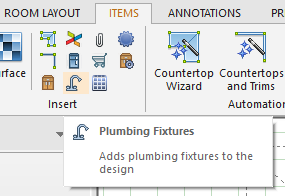 Hi Tom,
Hi Tom,Sorry for any confusion. Today, 2020 Cloud contains all our decorative items and products from selected appliance manufacturers, such as ovens, fridges and so on.
Items like faucets and cabinets are not yet available through 2020 Cloud and continue to be available from the Plumbing Fixtures dialog in the ribbon.
Hope that helps!
2020 Admin
-
October 5, 2017 at 12:36 pm #152335
Dana Welcher
ParticipantWhen I add items from the cloud to my design they are not visible in the perspective views. I can see it in the design layout and elevations just not when I want to do a perspective view. I checked all the settings and can’t find anything that would turn on/off visibility of objects.
-
October 5, 2017 at 1:06 pm #152345
 Neil WilsonParticipant
Neil WilsonParticipantHi Dana,
That is quite unusual. There are no visibility settings for cloud items. Drag them on to the floor plan and they should show. Try opening a new file and placing several cloud items on the plan and then try the rendering. If they show in the new file it is most likely a corruption issue in the specific design. If they don’t show give us a call at 1-866-697-2020 and have a tech take a look.
Thank you
Neil
-
October 5, 2017 at 1:54 pm #152366
Lin Hamilton
Pilot ProI have had this happen when I was out of memory or close to being out of memory. You may need to shut off all other programs (outlook, snagit, excel, chrome, and so forth). Best to restart computer and try to load the file again and see if they show up.
Lack of memory may correct the file like Neil suggests. When working on a large design with a lot of graphics, I often keep saving it under a number of different names so I have an uncorrupted backup file. Does not always work.
-
November 2, 2017 at 11:32 am #157909
 Cassondra WiebeParticipant
Cassondra WiebeParticipantYesterday all of a sudden my cloud items locked so I can’t edit their size or texture? Previously I could change the size of a rug and even import a texture onto it if I wanted to and now I can’t change anything?
-
November 2, 2017 at 12:24 pm #157967
Lin Hamilton
Pilot ProIn the good old days before the cloud, I could change the graphic within a picture frame or television screen to anything I wanted. I would always take pictures of the homeowner’s dog or cat or personal art and then hang a picture of pet on the wall of the kitchen design.
And when doing man caves (or she shacks) I would replace the television picture with that of a local sports team. This individual effort did increase sales.
Now I can only do this with a “custom shape” and overlay the shape over the picture frame or TV screen.
Am I missing something in the cloud? Can something be added before you take away the regular generic catalogs?
-
November 2, 2017 at 12:36 pm #157968
 2020Participant
2020ParticipantHi Lin,
The current version of 2020 Design (v11.8) does allow you to modify items from 2020 Cloud for dimensions, color and texture, so just as you’ve done in the past, you can include the image of your choice on TVs, pictures, paintings etc. You can also make them larger or smaller to fit a space, or recolor items to match your room style.
You can get the latest versions from 2020.net.
Hope that helps!
2020 Admin
-
November 2, 2017 at 1:34 pm #157991
Lin Hamilton
Pilot ProI switched to 11.8 when it first became available.
You are correct. I could change the images today on a new design. But yesterday, opening an existing design I could not. If a design was created before 11.8 was available it is “frozen” in what was available in 11.x?
-
November 9, 2017 at 12:22 pm #159842
Angela Davis
ParticipantI am trying to access the 2020 cloud, and each time I go to it, it says that i need to “sign in” but does not give me the normal sign-in screen.
Anyone else experiencing this?
I am using 11.8.1
Attachments:
-
November 9, 2017 at 12:32 pm #159851
Kim Kramer
ParticipantYes I am as well.
-
November 9, 2017 at 1:26 pm #159853
Angela Davis
ParticipantThank you!!
-
November 9, 2017 at 1:41 pm #159855
Kim Kramer
ParticipantI do not have the sign in showing. Is there a way to get that to pop up?
-
November 9, 2017 at 1:46 pm #159856
 2020Participant
2020ParticipantHi Kim,
The Sign In button is located on the ribbon – it could be that you are not running 2020 Design in ribbon mode. You can change this in File->Preferences -> Application Look
You’ll see a checkbox here to enable Ribbon Mode.
Let me know if that helps – if not, perhaps you could share a screenshot?
2020 Admin
-
December 22, 2017 at 10:41 am #164782
Jessica Almburg
ParticipantI am using the cloud for the first time because I have to since the furniture and decorative catalogs are no longer available. It seems like a lot of t items I used to use are gone. There isn’t a lot of choice like for example stools. And when I bring them in to 2020 all I see is a green box on the floor plan instead of the shape of the item. Am I missing something. I do not like the cloud so far.
-
December 22, 2017 at 11:06 am #164801
 Neil WilsonParticipant
Neil WilsonParticipantHi Jessica,
the selection of cloud items is growing all the time but from what I see here in the forums we clearly need to add some more stools. 🙂
The green block is normal for the cloud items. We are currently working on getting the program to show the item rather than the green block but for the time being you can go into preferences and work area and turn on 3D shapes on the floor plan. It will give you a better idea of the look of the object.
Neil
-
December 22, 2017 at 11:20 am #164802
 2020Participant
2020Participant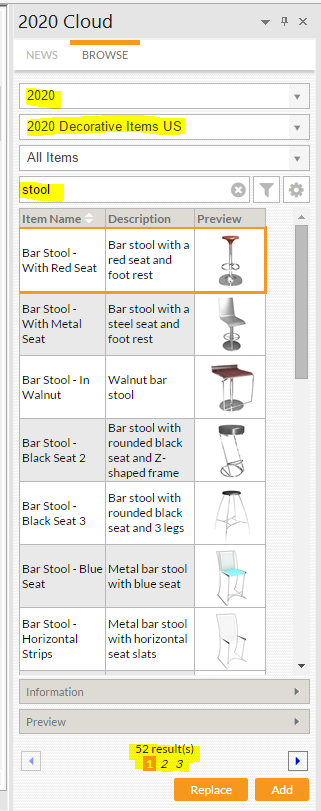 Hi Jessica,
Hi Jessica,We did make some changes, but we replicated all the item types in the 2020 Cloud catalog with much higher quality versions and more options. To add to what Neil said, once you have the 2020 Decorative Items catalog selected, you can type ‘stool’ in the text filter and you’ll see we have over 50 different styles available.
You can review all the decorative items we have on this web page, and there’s a tab which lets you suggest an item or a style that you’ll like to see added.
Hope this helps!
2020 Admin
-
December 22, 2017 at 11:33 am #164804
Jessica Almburg
ParticipantThank you both for your responses. I’m glad to hear things are being added and you are working on seeing the actual shape on the floor plan. Change is never easy.
-
January 3, 2018 at 8:17 am #164966
Ashley Roodenkirch
ParticipantHello,
I have recently downloaded the newest version of 2020 and when I try to use Cloud, it does not even give me the option to login. Any help would be appreciated. It just tells me I must sign-in, but there is no where to enter my info.
-
January 3, 2018 at 8:29 am #164967
James Wilson
2020 ModeratorHi Ashley,
The Sign In button is located on the ribbon – see attached.
However, it could be that you are not running 2020 Design in ribbon mode. You can change this in File->Preferences -> Application Look
You’ll see a checkbox here to enable the Ribbon Mode.
Let me know if that helps?
Attachments:
-
January 31, 2018 at 3:26 pm #168027
The Center
ParticipantIf I take the time to set up my favorites in the windows, counter tops, etc. and go to the internet and save the items for future use, if I have to go to the toolbox and re-register to solve an issue, do I loose all the I set up?
Thanks, Linda
-
February 1, 2018 at 10:57 am #168076
 Neil WilsonParticipant
Neil WilsonParticipantHi Linda,
Most preference settings get saved in the registries so if you need to do a registry reset to resolve an issue it is likely that you will need to put your preferences back once the registries have been reset. So basically, yes.
Neil
-
April 27, 2018 at 10:31 am #183974
Julie DiMenna
ParticipantIt happens to me, too. Version 11.8.0.53
-
April 27, 2018 at 10:40 am #183975
Julie DiMenna
ParticipantCan someone please tell me where the People are in Deco Items??? I saw they are NEW! using this link https://www.2020spaces.com/2020-decorative-items/
However, they sure aren’t showing up in my Cloud…
Does anyone know where they are? version 11.8.0.53
-
April 27, 2018 at 5:08 pm #184057
 Neil WilsonParticipant
Neil WilsonParticipantHi Julie,
This is one of the rare occasions where the North American market is behind the curve. The people have been added to the UK market region but have not yet been added to the North American market region. You can change your market region in your 2020spaces profile.
Neil
-
April 27, 2018 at 5:59 pm #184060
Kim Mattar
ParticipantMy 2020 Cloud is not working. “News” Tab works. But everything under Browse is empty.
-
April 27, 2018 at 6:11 pm #184061
 EdithParticipant
EdithParticipantHello Kim,
I am so sorry that you are experiencing this issue, please follow these steps :
Close 2020 Design
Open Windows Explorer and under this location : C:\ProgramData\20-20 Technologies\Config, locate the file: pcs.config
Open the file using Notepad, preferably.
Change the 2 lines below from false to true, save the changes and close the file.<add key=”ForceDeleteCache” value=”true” />
<add key=”ForceDeleteLocalStorage” value=”true” />
Open 2020 Design.
Let me know if that helped, I will be glad to contact you to further assist if you still are experiencing issues, simply send me your contact info at: ResidentialSupport@2020spaces.com
Edith
-
April 27, 2018 at 6:26 pm #184064
 EdithParticipant
EdithParticipantHey Kim, here again the steps,
Close 2020 Design
Open Windows Explorer and under this location : C:\ProgramData\20-20 Technologies\Config, locate the file: pcs.config
Open the file using Notepad, preferably.Change the 2 lines below from false to true, save the changes and close the file.
add key=”ForceDeleteCache”value=”true”
add key=”ForceDeleteLocalStorage”value=”true”Open 2020 Design.
-
June 6, 2018 at 10:06 pm #190392
Thomas Di Mercurio
Participant<p>I am having trouble accessing 2020 Cloud in the program. When I click on the ribbon, all that appears is a blank white box. No error messages or anything.</p>
-
June 7, 2018 at 4:12 am #190405
Ollie Farrant
2020 ExpertGood Morning Thomas,
Please contact the 2020 Design support team on 1 866.697.2020 and one of our support agents can remotely access your PC to resolve the issue.
Thanks!
Ollie
-
June 7, 2018 at 9:20 am #190410
 EdithParticipant
EdithParticipantHello Thomas !
Some times old cache causes this behavior however we have an article available on the 2020 Knowledge Center to quickly resolve this issue.
Simply download and run this file.
Please, let me know if you still have any issue.
Edith
-
June 7, 2018 at 4:33 pm #190461
 EdithParticipant
EdithParticipantHi Thomas !
No problem, send me your contact information so we can connect to your computer to better assist you.
ResidentialSupport@2020spaces.com
If you prefer to call us: 1-866-697-2020
Edith
-
July 30, 2018 at 9:45 am #196311
Glenn Rogers
ParticipantI can’t use item from the Cloud library. I get the notification “item is not properly defined.” what does it mean?
-
July 30, 2018 at 2:10 pm #196338
 EdithParticipant
EdithParticipantHi Glenn,
This behavior may happen sometimes after a software update.
I will suggest to use the fix available via the 2020 Knowledge Center.
Click here to access the Article.
Regards
Edith
-
August 19, 2018 at 1:14 pm #200471
Esther Nir
ParticipantHi, I was wondering what catalog is the one that you are using… I’m Canadian, new user of 2020design.. I tried a few of them but some consist of really older style cabinetry. I’m looking for frameless cabinet supplier catalog.
‘Thank you so much
estee
-
November 6, 2018 at 4:03 am #214257
Hess Russell
Participanti am accessing 202 clous in the special programm too))))))
-
January 19, 2019 at 1:52 pm #224494
Patrick
ParticipantCannot use design program. Help! I recently switched over to the beta “log-in” version after my key fob broke. I downloaded and installed the latest version 11.11.3.1 (cloud version) and have been able to connect just fine (for the past couple of weeks) up until now. After I log in, I get the following error message: Communication error between salesforce and FNO. It then asks me if I want to re-try or exit application. Both of which I’ve tried to no avail. I’ve tried clearing my browser’s history, rebooting and even installed the latest service pack all to no avail. Should I try to re-install? Please advise. Thank you.
-
January 21, 2019 at 10:05 am #224499
 Neil WilsonParticipant
Neil WilsonParticipantHi Patrick,
I can’t see the error but it sounds like you might need t clear the cloud cache. Give us a call at 1-866-697-2020 and we can connect and confirm that is the issue.
Neil
-
March 14, 2019 at 8:52 pm #229610
Danielle Curry
ParticipantIs there a ADA catalog? We are design multiple kitchens and bathrooms that need to be wheel chair and handicap accessible. It would be nice to show the wheelchairs and various items like that in the layouts
-
January 29, 2020 at 10:59 am #265987
Kelsey Krupski
ParticipantI wish there was a way to save products from the cloud into a “frequently used” catalog or something along those lines
-
January 29, 2020 at 12:08 pm #265990
 2020Participant
2020ParticipantHi Kelsey,
That’s a great idea – we are actually working on a couple of features which will allow you to do this sort of thing. It’s not ready for primetime just yet, but we’re working on it!
Thanks for your feedback – always appreciated 🙂Cheers,
2020 Admin
-
-
February 12, 2020 at 6:20 pm #267126
Danielle Curry
ParticipantI wish the lighting section in the cloud was updated. The vanity scone options are ridiculous. It doesn’t allow you to adjust the sizes of the lights and there is hardly any options to choose from.
You cant use sketchup since it corrupts the design every single time and crashes the entire program.
Is there another work around to get updated lighting options? 20/20 is suppose to be great when ti comes to incorporating materials and items to look realistic however we are still using outdated materials/ finishes.
Using the newest version of 20/20
-
February 13, 2020 at 4:12 am #267128
James Wilson
2020 ModeratorHi Danielle,
Thanks for your feedback.
We do currently have a range of different sconces available in the Decorative Items catalog, however if there are more specific items you’re looking for, please feel free to make a request using the ‘Got A Suggestion’ tab on the page referenced below:
https://www.2020spaces.com/2020-decorative-items/
Please be advised that we are currently working on a lighting update which we hope to deliver over the next couple of weeks.
Finally, please could you clarify your point about adjusting the sizes of lights, as it is already possible to change the dimensions of all items from the Decorative Items catalog via the attributes area in 2020 Design.
Many thanks
Thanks
James
-
November 2, 2021 at 5:21 pm #350052
Dolly Mossman
ParticipantThe Wolf Catalog has incorrect sizing of their ovens. Cannot place
-
November 2, 2021 at 6:50 pm #350053
Kristopher Papaleo
ParticipantHi Dolly,
Thank you for advising us about this, would you be able to provide us with which units/ovens seem to be incorrect? We would appreciate any information.
Regards,
Kris
-
-
November 13, 2021 at 2:58 pm #350863
Guy Hart
ParticipantWhy is it when i choose all Catalogs and type in “Refridgerator”, the search only brings up Refridgerator Panels. But when i type in “Fridge” i get all the actual Refridgerators available? This happens on other searches also.
-
November 15, 2021 at 11:04 am #350938
Dolly Mossman
ParticipantThere is only one item the correct sze in microwaves MC24. All “M” series All “E” series. All convection steam.
I think the whole catalog needs to be reviewed-
November 15, 2021 at 1:23 pm #350976
 Santiago Morales2020 Expert
Santiago Morales2020 ExpertHello Dolly,
Can you confirm if you are using a 2020 Design Live license?
Thanks!
Santiago
-
-
November 15, 2021 at 11:28 am #350961
 Santiago Morales2020 Expert
Santiago Morales2020 ExpertHello Guy Hart,
The text field filtering is dependent on the keywords associated to each item in each catalog. Since originally each catalog can be produced by different manufacturers some common keywords may differ. Can you please try with “refrigerator” instead of “refridgerator”? We might need to expand our key word association.
Thank you,
Santiago
-
November 15, 2021 at 2:09 pm #351003
Dolly Mossman
ParticipantI believe I am. How do I check
-
-
-
November 15, 2021 at 3:03 pm #351011
 Santiago Morales2020 Expert
Santiago Morales2020 ExpertHello Guy,
You can validate you are on Live by clicking on the arrow located at the right of your sign-in name.
Thank you,
Santiago
-
November 15, 2021 at 6:37 pm #351036
Dolly Mossman
ParticipantApparently I am not on design live. It will not allow me to click on it.
How is this affecting me?
My name is Dolly-
November 16, 2021 at 11:39 am #351037
Kristopher Papaleo
ParticipantHi Dolly,
If it says ‘2020 Design Live’ when you click on your email address in the upper right-hand corner, then you are on Live. -See image below for example.
I have brought the item issue to the attention of our content team so they can verify the sizing.
Regards,
Kris
Attachments:
-
-
November 16, 2021 at 12:08 pm #351047
Dolly Mossman
ParticipantThank you for clarifying
-
October 29, 2024 at 10:08 pm #439766
Debra Howard
Participant2020 Design Live is good. #slope game
-
November 1, 2024 at 9:18 am #439773
Erica Hayward
ParticipantThese tutorial videos are showing as 7 years old and do not reflect new versions. I’ve been having trouble accessing basic items like bar stools for example in the cloud browser.
-
November 3, 2024 at 12:41 pm #439776
Adrian Barnol
ParticipantIt seems to me that this is the best place to order work for students, only here I do it myself – dnp capstone project writers, here are really professionals who will help you complete your task of writing a paper in a short time, so if you want high reviews, you should definitely try to order work here, you will be delighted with the results!
-
August 6, 2025 at 5:41 am #441027
Scott Brian
ParticipantGamma Emerald is really a very interesting and attractive game! Thanks for sharing information about 2020 Cloud – it makes designing much easier and more convenient, just like how Gamma Emerald brings a smooth and colorful gaming experience. Every time I play Gamma Emerald, I feel the creativity and attraction in each level, it is worth trying! What level have you played?
-
You must be logged in to reply to this topic.