-
-
September 21, 2017 at 6:31 pm #149520
Curt Hayos
ParticipantHow come sketchup items like appliances don’t snap to points or keep other items from entering their space in 2020 design v11.7? If I use a wolf appliance, in 2014 format, I can’t slam a cabinet up against it, it will just go through or halfway etc…
Thanks, Curt
-
September 22, 2017 at 11:58 am #149615
 2020Participant
2020Participant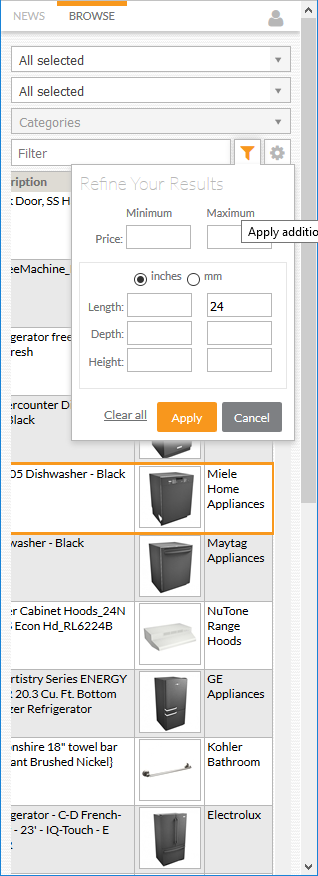 Hi Curt,
Hi Curt,Great question! This behaviour from SketchUp imported items is to allow you to place items in/on other items to enhance the decorative appeal of your design. Items imported in this way are not ‘smart items’ , however items added from our catalogs or directly from 2020 Cloud do respect these shape boundaries and will enforce placement rules.
While we do not currently have a Wolf catalog in the Cloud today, it is something we are working on. We do have a host of other appliance manufacturers available in 2020 Cloud, so perhaps you’ll see something of similar dimensions & style as the one you were looking for on SketchUp. With 2020 Cloud, it’s possible to filter search results by width, height etc, which could help.
Best,
2020 Admin
-
September 22, 2017 at 1:25 pm #149618
Curt Hayos
ParticipantOk, so it’s a limitation of sketchup and 2020, I was hoping to find a solution to your limited appliance catalog selection.
Frankly, as for the cloud, in a production environment it’s just not good enough. There’s enough “pretty stuff” that’s nice to add but not essential to design a kitchen, but not enough meat and potatoes like appliances that are critical to being able to design. Even catalogs like GE are missing items so even when we find a brand that you have a catalog for, it’s not there…
Thanks, Curt
-
You must be logged in to reply to this topic.
