-
-
September 20, 2016 at 9:39 am #101982
 2020Participant
2020ParticipantHi Chuck,
Thanks for the question. Right now we are working on making this more accessible and providing more options. The 2020 Cloud Account is set to grow as we develop it further.
That said, you can edit your avatar today – it’s just not that easy to find. While logged in, click on your name from any community post and you’ll arrive at your community profile page, with an option next to your avatar to change it.
Hope that helps!
2020 Admin
-
September 21, 2016 at 4:29 pm #102741
 2020Participant
2020Participant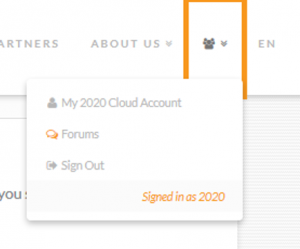 Hi Chuck,
Hi Chuck,Some further updates for you. You can now get to your community profile from the last item on the community menu ‘Signed in as….‘
The avatar button has been replaced by a text link ‘Change Profile Photo‘ and there’s another link ‘Edit‘ which will let you change your screen name.
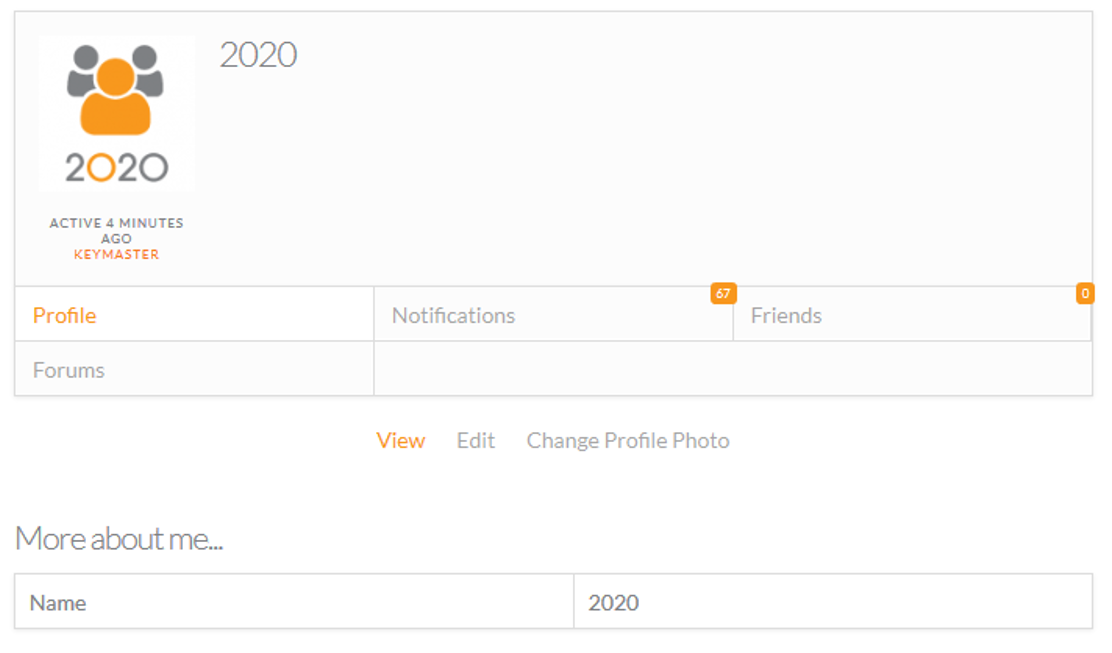
Cheers,
2020 Admin
You must be logged in to reply to this topic.


