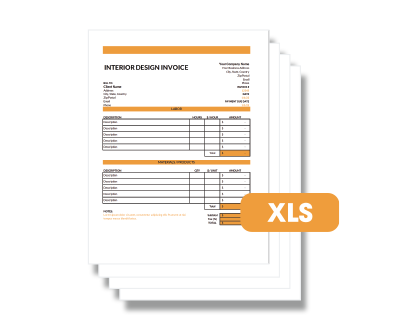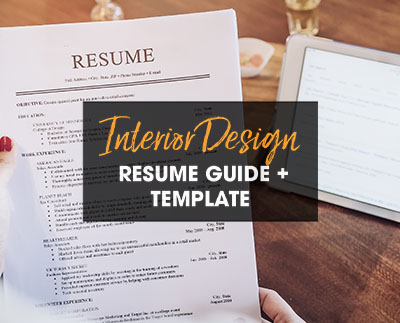One of the trickiest parts of running an interior design business is figuring out what your design fees will be and how to charge for projects. Whether you want to charge a flat fee or an hourly fee, the only way to be truly profitable is to determine how much time you spend to complete various projects.
Time tracking for designers doesn’t have to be a nightmare. Once you track your time accurately for several projects—just one won’t be sufficient—you’ll be able to calculate the average time spent on a project. With this data in hand, you can confidently set your interior design rate.
In this post, we discuss the reasons why you should track time, what specifically you should be tracking, and nifty time tracking tools for interior designers.
Time tracking for designers explained
Reasons why you should track time
1. Learn how long it takes to complete different projects: It’s important to know how long it takes for you—or your team—to complete different types of projects because they may differ in size. For example, if a client wants a kitchen remodel vs. a bedroom remodel, there should be a price difference as a kitchen usually takes more time and resources to complete.
2. Set an accurate design rate: By tracking your design time, you’ll be able to know more or less how many hours you put into a given project. This knowledge will allow you to set a fair and accurate rate that will ensure a reasonable profit margin. If you don’t track your time, you may not realize how much longer a design takes to complete than you thought.
3. Identify areas for improvement: Time tracking for designers is a huge asset as it’ll help you identify areas for improvement. What process is taking too long and can be accelerated? What can be delegated to others? What can be eliminated completely? Once you figure all this out, you’ll be able to increase your business’s overall efficiency.
Download our interior design invoice template.
What specifically you should be tracking
It’s easy to get overwhelmed at the beginning of your time tracking journey, but fear not. You don’t have to waste time tracking every single little detail—like that one email you simply replied “yes” to.
Here’s what you should focus on:
- Cost of acquisition: Responding to a lead, closing a sale, filling out a client questionnaire, creating a custom proposal, preparing a contract, obtaining payments, etc.
- Concept design: Creating a mood board, designing a layout using interior design software, sending the concept to the client, and replying to comments/questions.
- Design process: Drawing, sketching, creating 3D renderings, preparing an interior design presentation, etc.
- Revisions: Communicating with client regarding changes to the design, revising designs, delivering updated designs.
- Procurement: Placing orders/purchasing, receiving shipments, returning items, dealing with delays/issues, etc.
- Project management: Visiting site, meeting with contractors and other tradespeople, communicating with client, scheduling, keeping up with tasks, etc.
- Installation: Preparing the site, unboxing, overseeing installations, cleaning up, etc.
- Travel time: Any time spent travelling for the project.
Time tracking tools for interior designers
The time tracking feature allows users to:
- Automatically capture all time spent designing a project
- Edit the times and duration of each session as needed
- Add comments about what was being done during each session
- Get a tally of the total time spent designing a project
- Provide better estimates for future projects of similar size
There are also generic time tracking tools that can be downloaded as individual applications or as web browser extensions. Most of these capture your overall time spent on your device, which can be helpful when tracking time spent sending/reading lengthy emails, conducting research online, preparing interior design contracts, or completing any other task that is unrelated to the technical design aspect of the project.
Share this Post