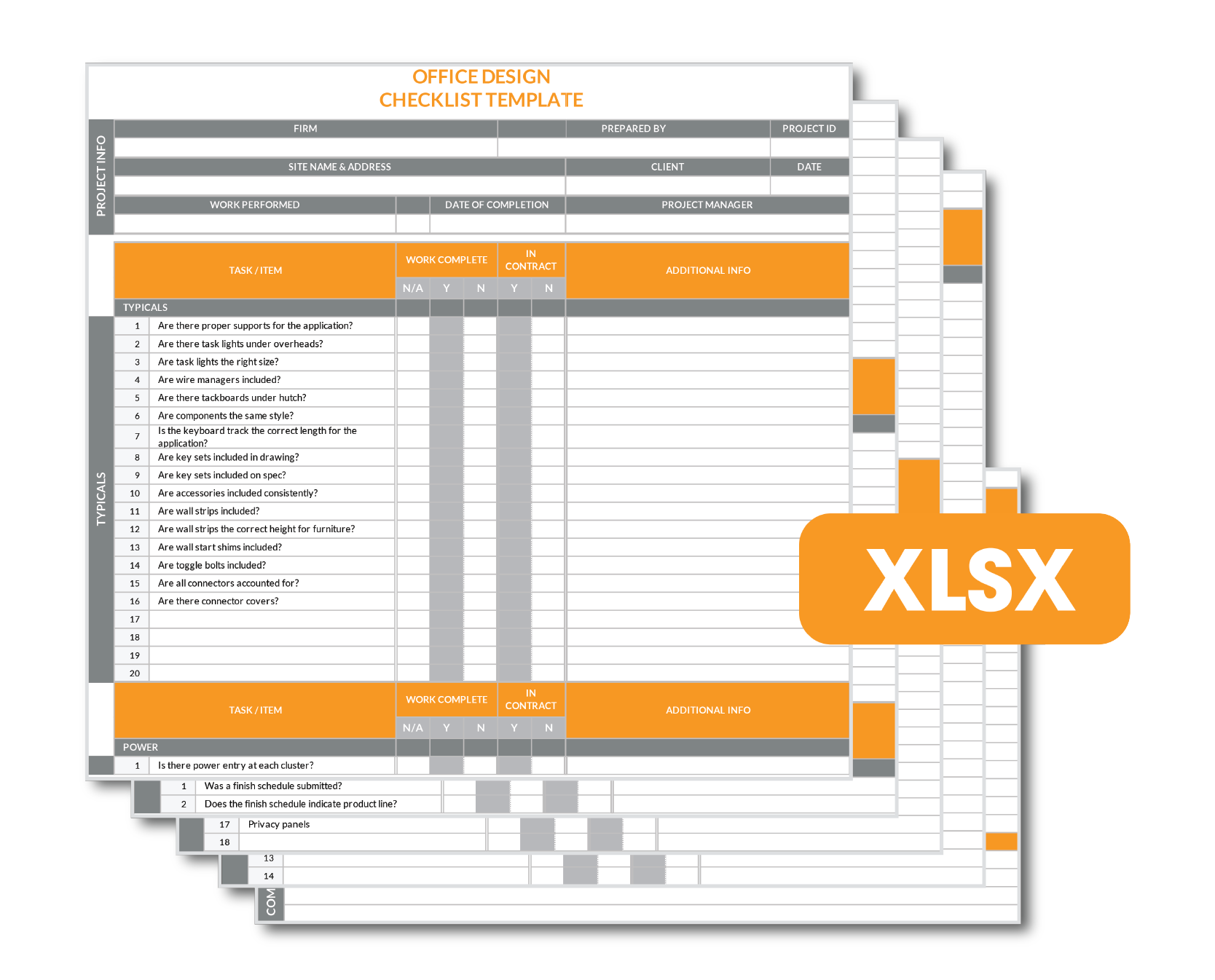Office design projects aren’t always straightforward. In fact, they rarely are.
There is a lot to think about when designing a commercial office space, and every detail counts. From office furniture to storage solutions to modular systems to lighting—and everything in-between.
This complex design task requires precision, an office visualization tool, and exceptional organizational skills for proper execution. This post will help with the latter, providing you with an office design checklist template that will ensure you haven’t forgotten anything once your design is complete.
Office design checklist guide
If you want to create your own office design checklist from scratch, below you’ll find a few tips to get you started.
Your checklist should include:
- Your company information, including name and address
- Your client information
- Different sections for different categories (typicals, power, code, finishes, storage, lighting, etc.)
- A column for tasks/items
- A column that states whether or not the work was completed (Y/N)
- A column for additional information
Once the formatting of your checklist is complete, you can start entering your line items.
Examples of line items include:
- Are there task lights under overheads?
- Are task lights the right size?
- Are wire managers included?
- Are wall strips included?
- Are wall strips the correct height for furniture?
- Are wall start shims included?
- Is there power entry at each cluster?
- Are there duplexes?
- Do all passageways meet code?
- Is there proper clearance at exit doors?
- Do workstation entrances maintain 36"W opening?
- Have all accessibility requirements been met?
- Was a finish schedule submitted?
- Does the finish schedule indicate product line?
- Are there enough overhead lights?
- Is there enough task lighting?
- Was the client's preferred color temperature considered?
- Etc.
With your detailed checklist in hand, you can rest assured that all design requirements have been met. And the more you use your checklist, the more complete it will become as you continuously add list items that you might have forgotten about in previous projects.
Share this Post