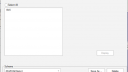-
-
October 25, 2017 at 12:30 pm #155787
Karlie Rouzer
ParticipantI have this cabinet that shows up randomly only on my perspecitve views. I have attached a PDF view of it. I have no clue what this cabinet is or how it gets in my drawings. It doesnt show up on my floor plans, elevations, or item list, just my perspective. Any ideas why this is happening or what I can do to get rid of it?
Attachments:
-
October 25, 2017 at 1:25 pm #155805
 Santiago Morales2020 Expert
Santiago Morales2020 ExpertHello Karlie,
It might be possible you have previously hidden an item from the floor plan.
Please check the “Hidden Items” tab of your floor plan “Display Settings”.
Thank you,
Santiago
Attachments:
-
October 25, 2017 at 1:33 pm #156118
Karlie Rouzer
ParticipantHmm, nope. Nothing there. It’s not just this one particular drawing either, it shows up on different ones. And I always start a new file, so I’m not sure how it could be something that I’ve previously saved a certain way.
Attachments:
-
October 25, 2017 at 1:40 pm #156199
 Santiago Morales2020 Expert
Santiago Morales2020 ExpertThat is unusual. We will have an agent contact you to gather additional information.
Thank you Karlie.
-
October 25, 2017 at 9:07 pm #157373
 Mike LangensiepenPilot Pro
Mike LangensiepenPilot ProPhantom Cabinet? Well it is nearly Halloween!
I’ve seen this twice before but each had different circumstances and required different ways of fixing it (although the second way would probably have worked for the first one as well:
1) Use the Item List and see if the cabinet shows up there – if it does then delete it.
2) In the second case, the phantom cabinet didn’t show up on the Item List. In this case I drew a box round the actual design as closely as possible to select the walls, cabinets etc. then copied and pasted into a new design. This got rid of it.Hope either method works for you.
-
You must be logged in to reply to this topic.