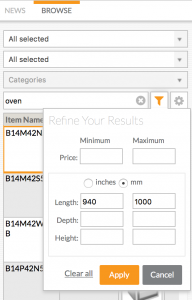Did you know you can filter the items displayed based on different criteria?
- Click the Apply addition filter criteria button – the button with the small funnel just to the right of the Primary Filter text box.
- By simply entering the required value(s) in any of the minimum and maximum fields, you can filter the items displayed.
- Click the Apply button.
Note that the measurement system for the length, depth and height filters can be changed to either imperial or metric.
Share this Post