2020 Cloud FAQs
2020 Cloud is an online streaming solution for accessing content directly within newer versions of 2020 software applications like 2020 Design Live and 2020 Fusion Live. It provides the users of these applications with everything they need to browse, search and then add catalog products into their designs.
2020 Cloud is our online platform that allows 2020 customers to stream high-quality, up-to-date catalog content directly into their 2020 software applications. No more download times, no more unpacking and importing – 2020 Cloud content is live and right there when you need it.
Not right now. Currently, 2020 Cloud delivers content from our online content servers to your design applications. Customer experience is very important to us and we are constantly developing and building new functionality and improved solutions.
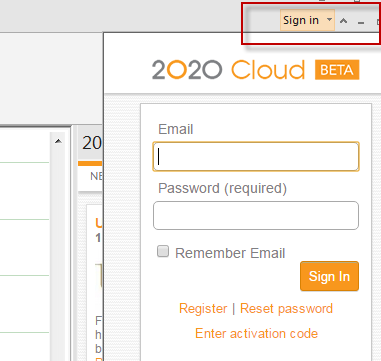 From the Items tab in the ribbon, select the first option – ‘Show/Hide 2020 Cloud Browser’.
If you are not already signed in, you will be asked to do so. If you don’t have a Cyncly Account, there is a link below the sign in form, or you can register here.
Please remember to check your email account as you will need to confirm your account with an email we send you.
Once your account is set up, you can access 2020 Cloud from the icon in the ribbon at the top.
Depending on your product version, the Sign in will be available either from:
From the Items tab in the ribbon, select the first option – ‘Show/Hide 2020 Cloud Browser’.
If you are not already signed in, you will be asked to do so. If you don’t have a Cyncly Account, there is a link below the sign in form, or you can register here.
Please remember to check your email account as you will need to confirm your account with an email we send you.
Once your account is set up, you can access 2020 Cloud from the icon in the ribbon at the top.
Depending on your product version, the Sign in will be available either from:
- the 2020 Cloud panel which appears, or
- the very top right of the 2020 product interface.
From the Insert tab in the ribbon, select the sub option within ‘Catalogue Items’. If you are not already signed in, you will be asked to do so. If you don't have a Cyncly Account, there is a link below the sign in form, or you can register here.
Please remember to check your email account as you will need to confirm your account with an email we send you.
Once your account is set up, you can access 2020 Cloud from the icon in the ribbon at the top.
Depending on your product version, the Sign in will be available either from:
- the 2020 Cloud panel which appears, or
- the very top right of the 2020 product interface.
To sign in, you will first need a Cyncly account. You may already have one if you use the 2020 Forums or if your product uses a softkey licence.
Otherwise, visit our Registration page and create a free account.
Please remember to check your email account as you will need to confirm your account with an email we send you.
Once your account is set up, you can access 2020 Cloud from the icon in the ribbon at the top.
Depending on your product version, the Sign in will be available either from:
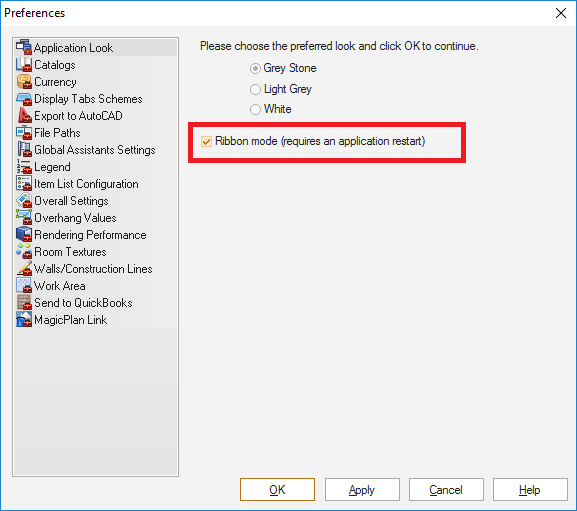
- the 2020 Cloud panel which appears, or
- the very top right of the 2020 product interface.
Please note that the Sign in button is not available in 2020 Design Live unless you're using it in Ribbon Mode. This can be located from File-> Preferences in the Application Look:
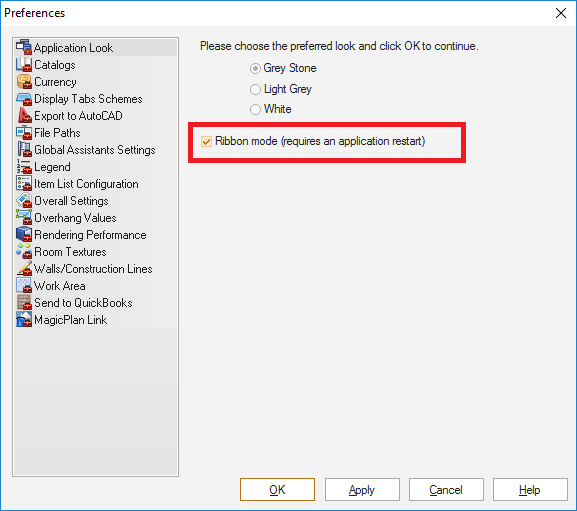
You will need an internet connection when you are adding or modifying items from 2020 Cloud catalogs, however you can still manipulate their positions and perform other design changes such as rendering while offline.
The content streamed from 2020 Cloud is of high quality but we worked hard to keep the data footprint small.
You should notice a huge improvement in the quality and the number of available items for little to no overhead in processing time.
The old decorative accessories that you might be familiar with through the Advanced Graphics Catalog (if you use 2020 Fusion Live) or the ROOM_DEC & ROOM_FUR catalogs (if you use 2020 Design Live) have been completely revised, enhanced and updated.
We now offer a much larger and higher quality selection of items through the 2020 Decorative items catalog, available exclusively on 2020 Cloud. From the Browse tab in the 2020 Cloud interface, select 2020 as the Manufacturer, and you’ll see the 2020 Decorative items catalog. We currently offer approximately 1500 high-quality items for kitchen, bath, garage and general decoration. You can even browse the content in a web browser, and also suggest any items you like us to consider adding.
Lighting is not yet supported by 2020 Cloud, though it does provide many light fixtures through the 2020 Decorative items catalog.
However, if you are looking for light sources, we have put them all in the Universal Lighting catalog (2020 Fusion Live), and in 2020 Design Live light sources will continue to be available from the ROOM_FUR catalog.
No problem! We can email you to reset your password from the Sign in page. You will need access to the email account you used to set up your 2020 Cloud profile to proceed.
Alternatively, you can use the 'Reset Password' link in the 2020 Cloud browser.
Your username is the email address you used to set up your Cyncly account. At this time the email address cannot be edited, though other aspects of your Cyncly Account can be changed once you log in.
This could be due to a simple setting on your 2020 Cloud Profile. 2020 Catalogs are published to specific Market Regions to ensure compatibility with the products released in those regions, language options, measurements and currencies.
We currently publish 2020 Cloud catalogs in UK, US, Canada and France. For users outside of these regions we offer an 'Other Region' option containing only 2020 Decorative items in a selection of languages.
Sign in to your Profile to verify it has the correct Market Region.
That's one of the benefits to 2020 Cloud catalogs - Content is always up to date since catalogs are streamed live and manufacturer updates are applied instantly.
If an item has been updated since you added it to a design, you'll see a notification onscreen.
Yes you can. In 2020 Fusion Live, for a given selection, you can change the item's Attributes just as you would for a traditional item.
Note that in 2020 Design Live, this will be a new feature in v11.8. This includes resizing, recoloring and modifying the textures, for example to make rugs or paintings fit a specific space, or replacing the image shown on a television, computer screen or wall-hanging.
Note that in 2020 Design Live, this will be a new feature in v11.8. This includes resizing, recoloring and modifying the textures, for example to make rugs or paintings fit a specific space, or replacing the image shown on a television, computer screen or wall-hanging.
